OffiDocs image editors online and OffiDocs photo editors online have been integrated with the image and photo editors from RedcoolMedia. Our Chrome extensions and Firefox addons for Photo and Images have incorporated their RedcoolMedia counterparts. The OffiDocs extensions enhanced are:
* Gimp online - image editor and paint tool.
* Inkscape editor for draws and graphics.
* XPaint image editor and painter.
They offer now links to the following functionality:
* The RedcoolMedia Photo editor PhotoStudio for images.
* The RedcoolMedia Image editor PaintMagick for photos.
* A File manager to handle your files online.
* Our free email @offilive.com service.
These four additional features features appear as shown in the following figure:
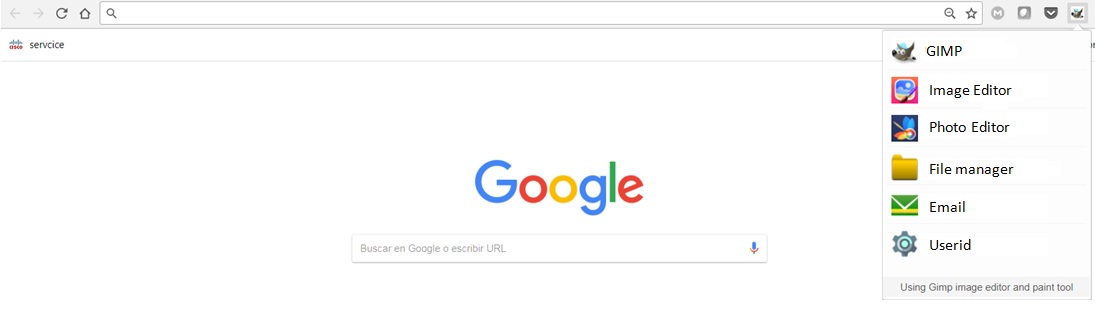
PhotoStudio is a photo editor to modify any image, use your camera to take pictures, import them, and edit any kind of images and graphics. It provides a flexible area with a multitude of photo editing features, effects and filters. Its main features are:
- Take pictures from your PC or laptop camera.
- Import pictures to modify them.
- Filters, which determine the atmosphere of pictures and help convey the right message for your creative.
- Custom filters, that can be created by anyone using LUTs (Lookup Tables) from popular apps like Photoshop, GIMP or Lightroom.
- Overlays, which can be used to create neat lighting effects such as lens flare, bokeh or light leaks. It can also be used to furnish pictures with textures like crumpled paper or plaster.
- Adjustments like brightness, contrast or clarity so that users can tune their images and graphics to produce stunning creatives.
- Transform effects like cropping, flipping and rotation operations.
- Allow to quickly add text to any picture or creative. The corresponding font library can easily be exchanged, reduced, or expanded.
- Provide Stickers.
- Brush, which is optimized for touch screen interaction and supports different brush strokes that can be edited in terms of thickness and color.
- Download or share the pictures modified.
PaintMagick is an image editor for photos and draws with advanced drawing features, effects and filters. It allows to create and edit images directly in the web browser. You can create images, paste from clipboard (ctrl+v) or upload from computer (using menu or drag & drop). Everything stays in your web browser.
Its main features are:
- Files: open images, directories, URL, drag and drop, save (PNG, JPG, BMP, WEBP, animated GIF, JSON (layers data), print.
- Edit: undo, cut, copy, paste, selection, paste from clipboard.
- Image: information, EXIF, trim, zoom, resize (Hermite resample, default resize), rotate, flip, color corrections (brightness, contrast, hue, saturation, luminance), auto adjust colors, grid, histogram, negative.
- Layers: multiple layers system, differences, merge, flatten, Transparency support.
- Effects: Black and White, Blur (box, Gaussian, stack, zoom), Bulge/Pinch, Denoise, Desaturate, Dither, Dot Screen, Edge, Emboss, Enrich, Gamma, Grains, GrayScale, Heatmap, JPG Compression, Mosaic, Oil, Sepia, Sharpen, Solarize, Tilt Shift, Vignette, Vibrance, Vintage,
- Tools: pencil, brush, magic wand, erase, fill, color picker, letters, crop, blur, sharpen, desaturate, clone, borders, sprites, key-points, color to alpha, color zoom, replace color, restore alpha, content fill.
A video showing how this integration works:
 Enter here
Enter here Enter here
Enter here
No comments:
Post a Comment