OffiDocs has developed a navigation menubar in order to start the most important OffiDocs apps online from a centralized menu. Navigation menu bar in order to access the most important OffiDocs applications once it has been open and it is running. It is available in all the OffiDocs Linux online apps.
This application menu is an horizontal navigation bar as shown in the following picture:
This application menu is an horizontal navigation bar as shown in the following picture:
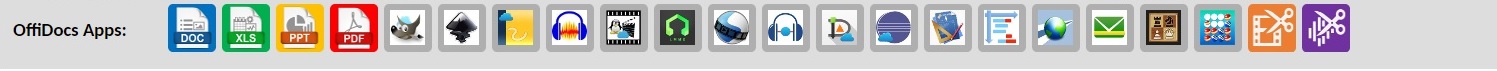
Its design is web responsive in the sense that if necessary the OffiDocs menu navigation will provide a scrollbar to find the OffiDocs app that end user wants to execute.
The OffiDocs applications included are:
All of these options mean that when you are running an application you can quickly open another one so it is a clear benefit to use the OffiDocs platform.
This OffiDocs menu navigation application bar is displayed at the bootom of the OffiDocs webpage:
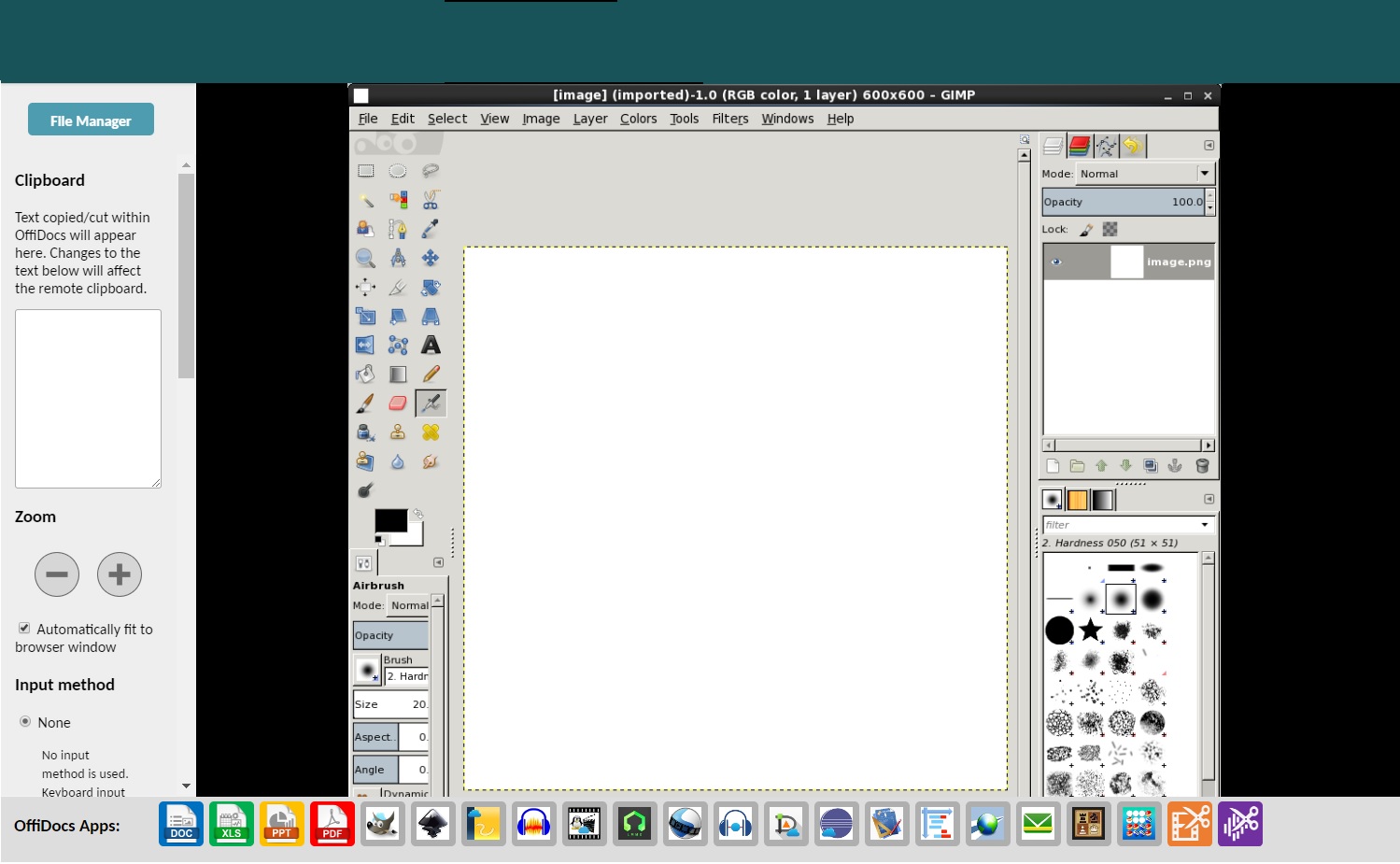
A video showing how to use the OffiDocs menu navigation application bar:
No comments:
Post a Comment