We have upgraded all our OpenOffice apps to LibreOffice 5.3. This is an important upgrade as we have improved a lot all the functionality we provide. Click in the following button to use this new version:
Let us to summarise the most important features that we have put in place after this upgrade. This information is a collection from LibreOffice blogs:
- From LibreOffice 5.0
It is a beautiful office suite designed by a fantastic community: With new icons and major improvements to menus and sidebar, LibreOffice looks nicer and helps users in being creative and getting things done the right way. In addition, style management is now more intuitive thanks to the visual preview of styles right in the interface.
Spreadsheets that rock: LibreOffice 5.0 ships with an impressive number of new and enhanced spreadsheet features: complex formulae, new functions, conditional formatting, image cropping, table addressing and much more. Calc’s blend of performance and features makes it an enterprise-ready, heavy duty spreadsheet capable of handling all kinds of workload for an impressive range of use cases.
Better filters for better documents: LibreOffice 5 ships with many improvements to document import and export filters, for an enhanced document conversion fidelity all around. In addition, it is now possible to timestamp PDF files generated with LibreOffice.
A complete list of the most significant new features is available on the accompanying press release, and has also been published on the website at the following link: http://www.libreoffice.org/discover/new-features/.
LibreOffice 5.0 has also been improved “under the hood,” thanks to the precious work of hundreds of volunteers. According to Coverity Scan, the number of defects for 1,000 lines of code is now consistently below 0,001. This translates into an open source office suite which is not only easier to develop but it’s also easier to maintain and debug. In fact, the amount of solved bugs is now over 25,000, and is increasing rapidly.
Last, but not least, LibreOffice 5.0 has been improved in terms of quality and stability thanks to a large number of tests performed on new builds by going through thousands of documents to spot crashers, bugs and regressions.
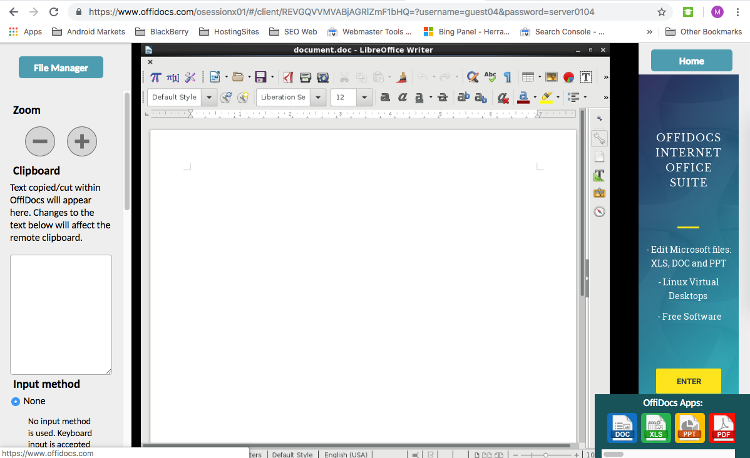
- From LibreOffice 5.2
It provides document classification according to the TSCP standard, and a set of improved forecasting functions in Calc. In addition, multiple signature descriptions are now supported, along with import and export of signatures from OOXML files.
Interoperability features have also been improved, with better Writer import filters for DOCX and RTF files, and the added support for Word for DOS legacy documents. Additional type argument values for interoperability with other spreadsheets, along with wildcard support in formula expressions for compatibility with XLS/XLSX and ODF 1.2, have also been added.
In term of user experience, a single toolbar mode has been added to Writer and Calc to help users really focus on content, and some icons have been added to the default toolbars to make several frequently used functions – such as hide/show track changes, and freeze the first column or row of a spreadsheet – quicker to access. Also, most of the context menus can now be customized, for even greater control.
LibreOffice has been downloaded 140 million times since the launch in January 2011. The office suite is deployed by large organizations in every continent, with the latest addition being the Lithuanian Police with over 8,000 desktops.
* Draw: New drawing tools, including filled curves, polygons and freeform lines, have been added to all program modules.
* Writer: If you use Google Drive for storage, two-factor authentication support has been included.
The Save toolbar button includes a quick Save as Template option, so you don’t have to go through the menu.
* Calc: New functions have been added, along with extensive tooltips that describe what a function does as you type it.
Multiple status bar functions can be active at the same time, to provide a quick overview of your data.
The currency toolbar icon now includes a drop-down menu to quickly choose the currency you want to use.
When removing the border from selected cells, you can also choose to remove the border from adjacent cells as well.
* Impress. When working with custom animations, you can now quickly add an effect to an element via the sidebar, instead of using a separate dialog box.
The list of effects in the sidebar now includes a description of the effect, along with the element name.
In the properties sidebar, a new Slide Background panel lets you quickly change the format, orientation and background image of a slide.
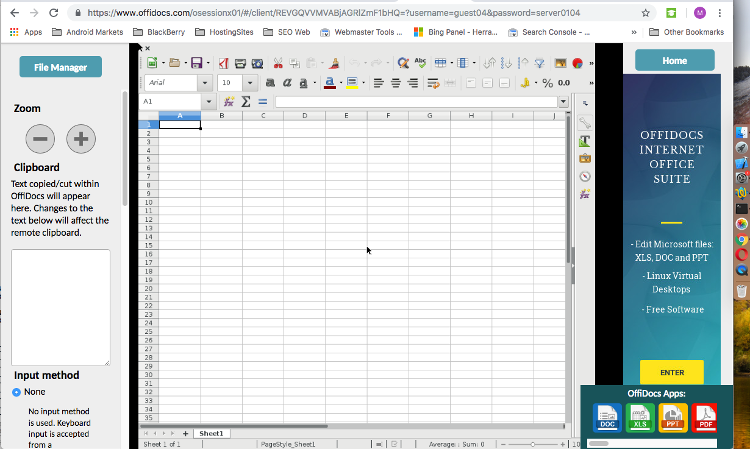
- From LibreOffice 5.3.
It offers a number of interesting new features in every area: a new cross-platform text layout engine that uses HarfBuzz for consistent text layout on all platforms, with significant advantages across languages and alphabets; a revised Help menu, with new quick links to user guides and community support forums, for an improved user experience; and better import/export filters to new and legacy MS Office documents.
Writer now supports Table Styles, for applying formatting to a table which is preserved when you make edits to it; a new Page Deck in the sidebar lets the user quickly customise page settings without having to go through a separate dialog box; and a new Go to Page Box makes it possible to jump to another page in the document with just a few keystrokes.
Calc provides a new set of default cell styles, with greater variety and better names than in previous releases; in fresh installations, “Enable wildcards in formulas” is now the default option, rather than regular expressions, to improve compatibility with other spreadsheet software; and a new text entry box lets the user narrow down the functions he is looking for, and simplifies the search for the right one.
Impress now opens with a template selector, to get the user off to a quick start; and a new Slide Properties Deck is now available in the sidebar while in slide master mode.
A list of the most significant new features is available in a separate document (http://tdf.io/lo53features) and is presented in a series of short videos (http://tdf.io/53vids). A page with the top new features is also available on the website at http://www.libreoffice.org/discover/new-features/.
LibreOffice 5.3 has also been improved “under the hood,” thanks to the work of hundreds of volunteers. This translates into an open source office suite which is easier to develop, maintain and debug. Although this is not visible to users, it is extremely important for enterprise deployments.
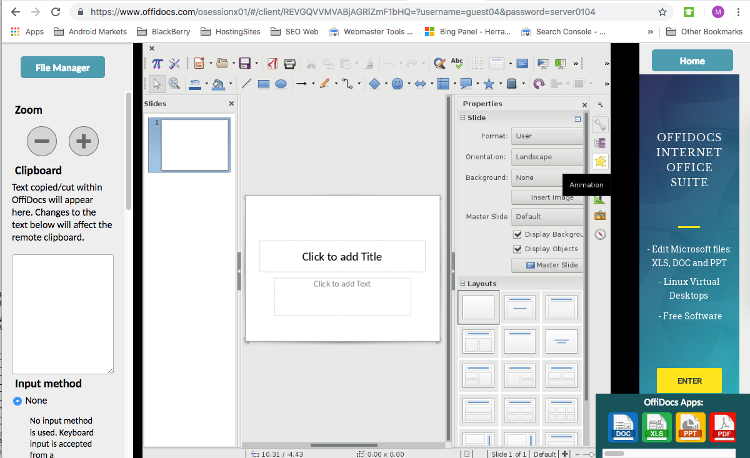
See our video about how to use our new LibreOffice 5.3 integrated in OffiDocs online:
No comments:
Post a Comment