OffiDocs continues adding more features.
New OffiDocs provides a section in its website with a lot of templates that are compliant with LibreOffice online Writer, Microsoft Word and Office 365. This section goal is to offer to our end users a way to avoid duplicating repetitive actions when creating new text documents.
There are 3 ways to access to the OffiDocs Doc templates section:
• A direct access link from the OffiDocs website. You only need to enter in https://www.offidocs.com/index.php/main-templates/doc-templates
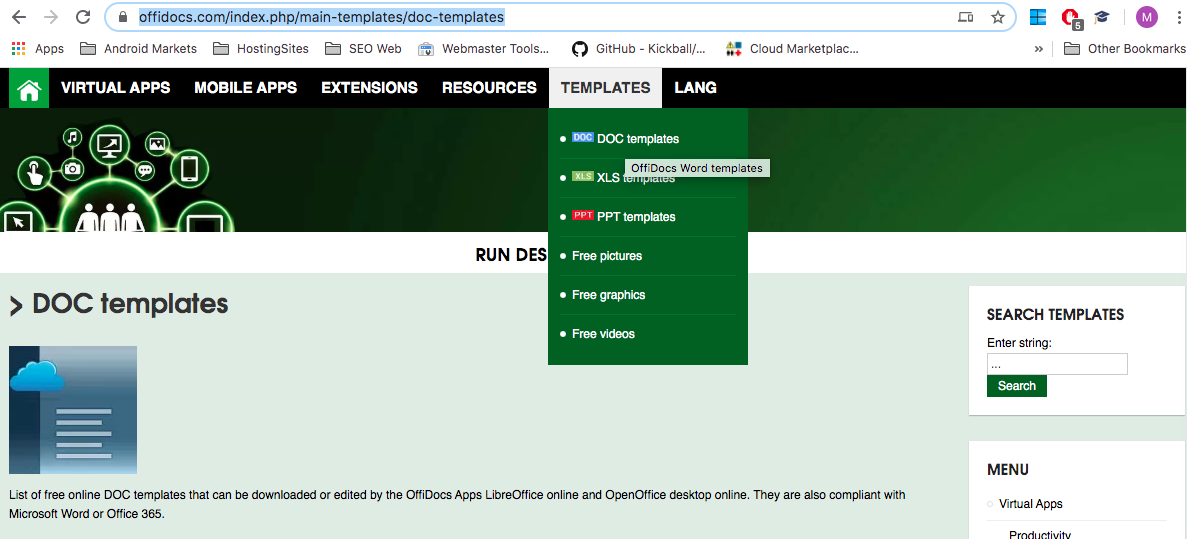
• Once you are in the OffiDocs File manager, there is a button where you can goto the templates section.
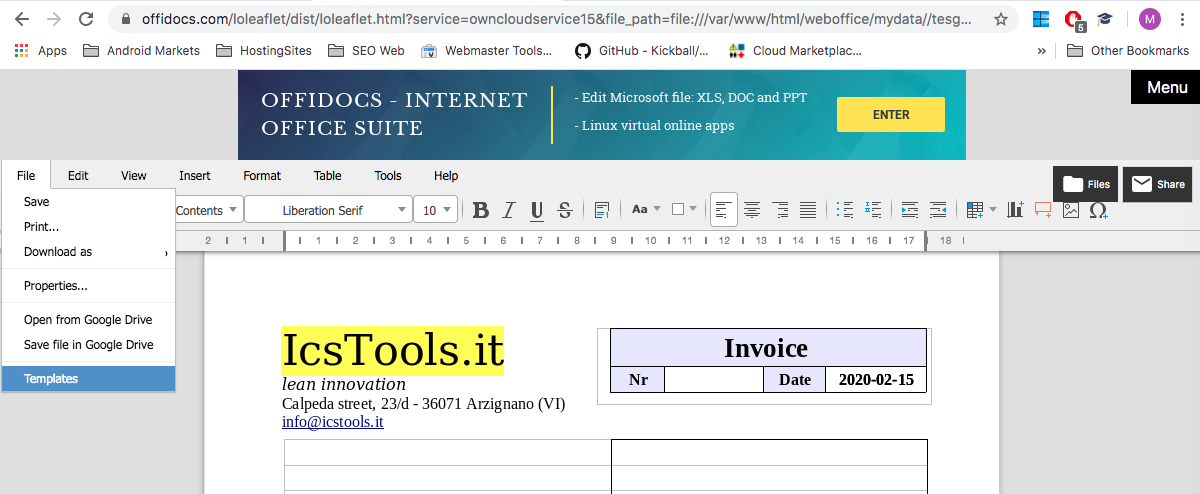
• When you are editing a word document online, you can also goto to the menu File > Templates.
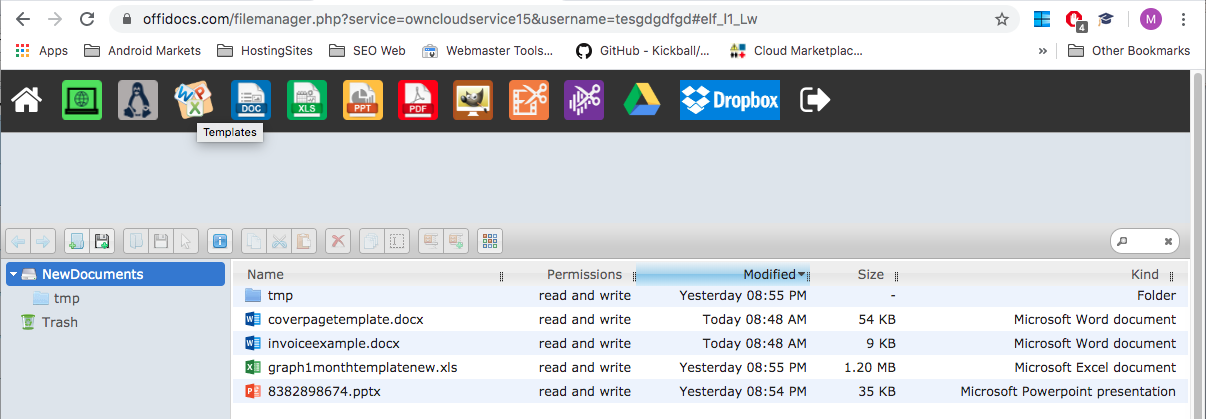
The way to use the templates is very easy. In each Doc template you will have three options:
• You can download the template to be used in your PC.
• You can edit the Word office template online with LibreOffice online.
• You can edit it with Open Office online.
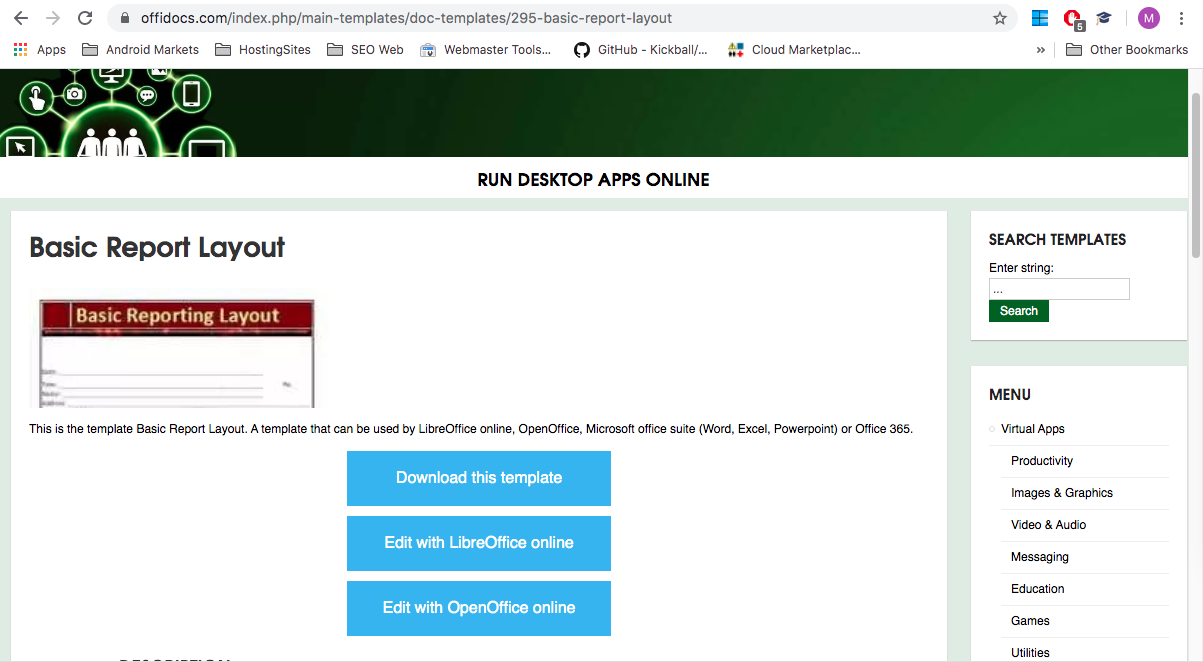
See our video about how to use our Doc templates in OffiDocs online:
No comments:
Post a Comment